WordPress Compared to Joomla and Drupal
Content Management Systems (CMS) has been the choice for website developers ever since they metamorphosed from its humble beginnings as Dr. Glen Barry’s “blog” in the 1990s, to the web platform that is now powering the vast majority of all websites on the Internet. Though there were many startup CMS choices just a few years ago, the field has narrowed to three main competitors: Joomla, Drupal, and WordPress.
Currently, WordPress is by far the dominant choice. An astounding 64% of all CMS sites are from WordPress (or an even more amazing figure of 38% of all websites within the worldwide web). Trailing far behind is Joomla with its market share of 3.9% of CMS, and Drupal with 2.6% of CMS.
WordPress, Joomla and Drupal have their key technical features in common:
- they’re open source content management systems,
- they all support the MySQL database, although Joomla and Drupal allow for support with other database systems,
- and, all of them use pre-developed themes and plugins (modules that extend features) to enhance functionality and showcase content.
Taking a closer look…
Installation and Use
WordPress is relatively easy to install. If you understand the basics of uploading files to a server and configuring the database (MySQL), then the process will take just a few minutes. (Although, WordPress comes with its “famous five minute install,” unless you are a professional or have prior experience, you better budget in a few more minutes.) Once you’re set up, you’ll be introduced to the Dashboard (control panel) where prime settings are adjusted, new Pages and Posts are made, and customization with the plugins are achieved. WordPress is quite intuitive—and, given its dominance in the market, very familiar to many website managers.
Joomla is also rather quick to install, but not as fast as WordPress. The control panel is a bit more complicated to navigate. Drupal’s installation is also fairly similar to WordPress and Joomla. Its post installation can be a bit complicated for beginners, and knowing how to make changes are not as intuitive. Overall though, they are all intuitive and should work fine for you once you’ve familiarized yourself with the chosen system.
Support
Because of WordPress’ popularity, there are more free support options available. Plus, WordPress has a massive support community through various forums and through WordPress.org. Joomla and Drupal also have support communities, although not as vast.
Plugins and Themes Availability
Where the real benefit of WP is over the other two, aside from a larger market share and user base, is its access to more than 38,000 plugins, which are free within the WordPress.org plugin directory. These are, of course, in addition to the “premium” plugins available to WP systems for a nominal cost.
Joomla and Drupal also have many templates and plugins that work with their respective systems, but they are not nearly as plentiful and the quality tends not to be as high.
Security
For many operators of CMS sites, security ranks near or at the top of concerns. All three provide for a respectable level of security, with quick remedies to counter hacks, and backup systems for when you need to re-install part or all of your website. Overall, there is no clear winner for the average CMS website in the security department. However, since WordPress is the bigger dog in the yard, hackers tend to focus on WP first. That said, all three CMS platforms have equally good response times and fixes for when security breaches are realized.
Two of the less talked about and more vulnerable aspects of a CMS framework, according to Randy Morris of Releventure, are plugins and themes. These prolific and popular elements provide a quick functionality fix, however oftentimes at the cost of security, as they usually have very few developers and not very frequent updates.
In general all three platforms have similar release cycles and robust communities. The key with each of these platforms will always be to follow proper security policies, maintain vigilant updating, use well-maintained monitoring and scanning services (such as Sucuri), have solid backups, and recover processes in place.
Winner?
The overall winner then? Well, since all three CMS are reliable and have adequate access to themes, plugins, and support communities, and each resolves security issues; it comes down to what your specific needs are. But if those needs are sufficiently addressed in all three (which is likely), then it comes down to user friendliness. That said, since WordPress has the natural advantage of being the most popular CMS, with its very user-friendly control panel (Dashboard) and its far greater percentage of users (e.g., staff and volunteers who are familiar with the system), this, in our view, puts WordPress on top.

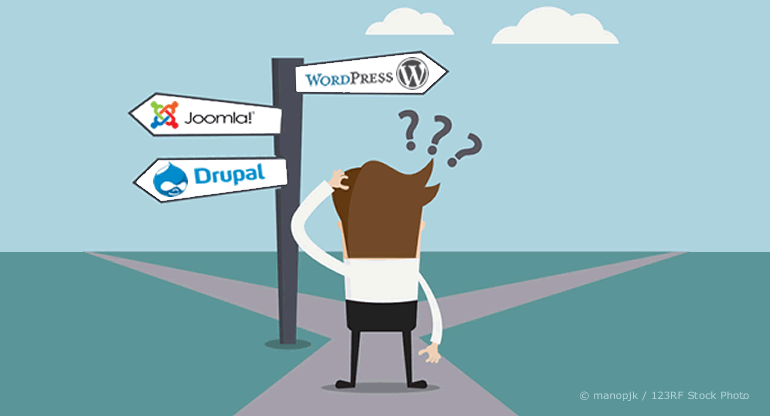
 Zach Vessel | Unsplash
Zach Vessel | Unsplash