The Author
Richard Hamel is the founder/operator of Dot Org Web Works.
User-friendly Dashboard creates great desktop and mobile device views.
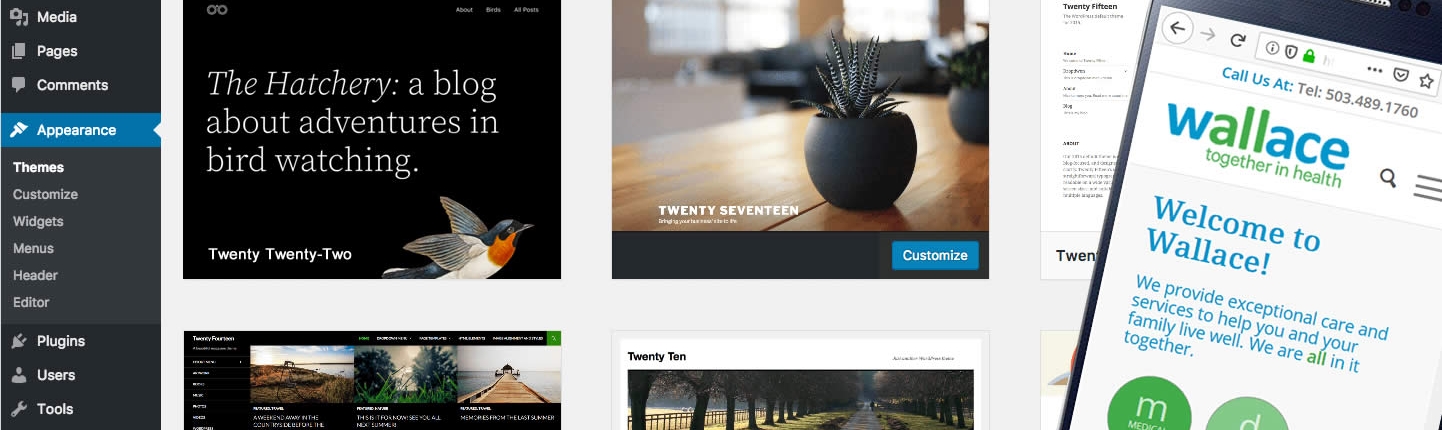
When I’m asked why I use WordPress for my nonprofits, I often have to take pause. Why? Well, there are so many good reasons. I suppose the pithy answer here would be, “why re-invent the wheel?” WordPress and its far-reaching providers of themes and plugins have already done the heavy lifting with the technical parts. Thus, allowing for more of the website’s budget to be concentrated on outreach and fundraising.
There are other competitors to CMS, including Squarespace, Joomla, Wix, and Drupal. But, they don’t have nearly as many app and theme options as WordPress. Clearly, WordPress is the big dog in the website platform arena. And that makes a big difference.
Let’s take a quick look at WordPress. It is the choice for nearly 65% of the CMS market share, and 43% of all websites. (Nonprofit organizations and commercial enterprises alike.)
For nonprofit organizations, it is hard to beat WordPress. I sincerely believe that. Nonprofits shouldn’t waste the little time and resources they have on building a website from scratch, since they are usually understaffed and underfunded. Moreover, WordPress does not require extensive knowledge of HTML, Java, PHP, and more to accomplish one’s design goal.
Today, the WordPress interface allows nearly anyone to jump right in. Sort of. (Please read below.) If you are even a little competent with general computer applications (e.g.: spreadsheets, word processing, and slideshow programs) you should be able to adapt to WordPress in a reasonable amount of time.
In your search for the best CMS for your organization, you may have noticed that there are two WordPress alternatives. No, not WordPress for nonprofits versus WordPress for commercial endeavors, but “dot com” and “dot org” options.
In a nutshell, WordPress.org (also known as “the real WordPress”) is the popular version that allows you complete control over your nonprofit website. The .com version is a service that encompasses more than just the open-source software discussed above. While WordPress.org is a CMS platform that you download and build within your hosting service, WordPress.com is a managed service using its own hosting environment. (Specifics on the difference between the two can be found here.)
With that said, we use the far more popular WordPress.org. It allows us to utilize specific themes and plugins with less interference and more options.
WordPress has a solid reputation and has come a long way since 2003 when it was considered just a blogging platform. The introduction of a more intuitive Dashboard in 2008—and followed by further developments in 2010—had effectively put WordPress within the CMS arena.
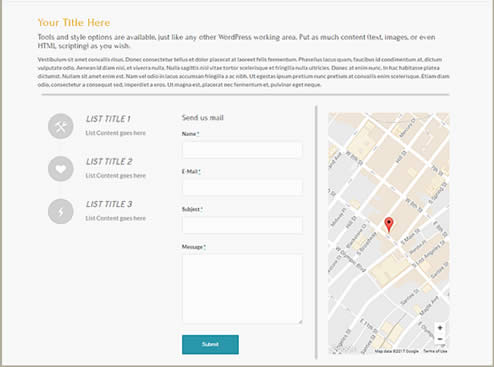
Although WordPress is easy to use on simple website designs, building custom, engaging pages takes skill. Creating special formats and adding content can be tricky. It can be just “too much” for some, even with the addition of Gutenberg.
That is why our websites also employ the use of drag-and-drop technology. Our theme’s “website builders” allow the over-committed staffer or time-constrained volunteer to develop a new page or post by just sliding content into place. Then it’s just a matter of applying your SEO and publishing. (Although Gutenberg has come a long way to assist in this regard, it still falls short.)
Can a person easily understand the functions of a complex WordPress website and effectively use them, even with the drag-and-drop interface? That would be unlikely. Learning to use new software or applications can be challenging, especially if the website is complex or the user has little experience with it. Certainly, for general page and post creation and editing, you should have no problems. WP is intuitive; with only a superficial understanding of the system’s Dashboard and styling tools, you’ll be able to get to work. But, then there are general maintenance requirements and site configurations that will challenge even the more tech-savvy staffer. These include:
Does this mean that the organization should employ someone on staff with advanced website skills such as a professional webmaster? In most cases, no. One of your staff who knows WordPress well should be able to update the site’s content and manage users.
That said, the organization really should utilize the skills of a website maintenance professional (WMP) at a specified time per month, or on an as-needed basis. (And if your chosen WMP has nonprofit experience, the better.) It will be the job of this WMP not only to maintain the functioning of the website but also to peer-review content and make suggestions.
This sort of recurring maintenance is usually facilitated through a standard maintenance service program.
Each year WordPress and its extended family of theme and plugin developers keep adding more and more applications and tools for you to consider. And with its continued growth, there is no reason to believe that will change. Or, that the WordPress platform will become antiquated before you’ve even fully learned to work program to your liking.
The parts of the website that are not technical but intrinsic and unique to the organization will still require a “customized” or hands-on approach. This would include branding, UX planning, content development, and SEO (search engine optimization) development of the website.
That is where Dot Org Web Works can help you most.
Creating an effective charity website requires a skill-set like any other profession. This is what we do, and we would love making a difference with you. With your intrinsic knowledge of your nonprofit organization, and our experience at website development for charity organizations, together we could build that website that you’ve envisioned—affordably and within a proper timeline. Let’s talk!
![]()
