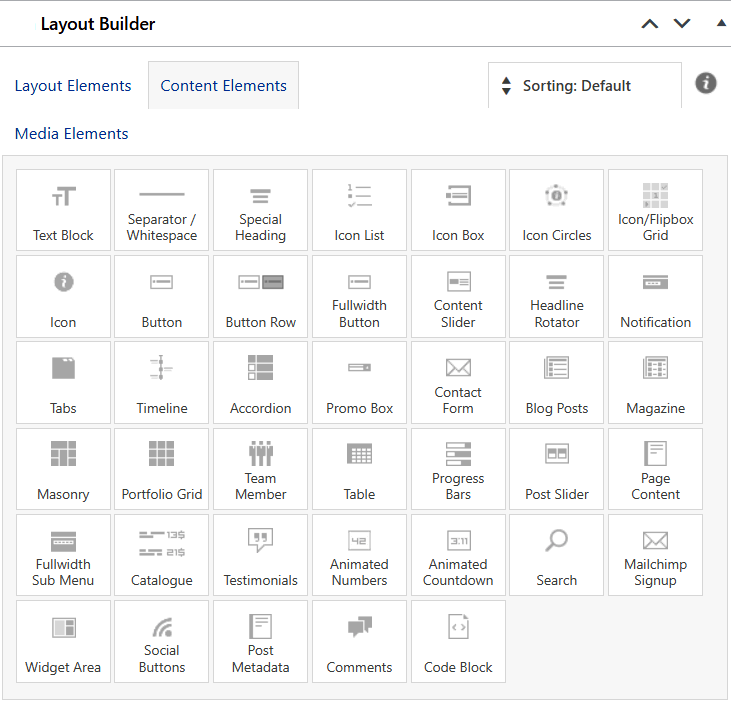Nonprofit Website Builder for Your Nonprofit Organization
Just drag-and-drop from a menu of intuitive blocks!
Why is our nonprofit website builder so great?
Most nonprofit organizations usually cannot afford a well-designed website, let alone one that is both intuitive and very user-friendly. And, for the non-web-professional who is tasked with maintaining the organization’s website, fewer available tools equals lost opportunities. Since we build websites for nonprofit organizations exclusively, your need for a more effortless development experience is our priority. The drag-and-drop interface that we employ achieves this splendidly.
Having a robust website builder employed makes a big difference.
Dot Org Web Works offers nonprofit organizations a layout/website builder for their WordPress-enabled websites. The website builder we utilize will allow the novice to build new and dynamic posts and pages by simply choosing the desired element from an extensive options menu (such as a form, map, header, icon, etc.) and then dragging it into place. (Certainly, there’s a bit more to it than that — but you get the picture.)
The website builder video below will illustrate, in the time it takes to eat a cookie, just how easy it is to use our drag-and-drop nonprofit website builder.
NONPROFIT ORGANIZATION WEBSITES DESERVE MORE: THE BENEFITS OF USING A GOOD WEBSITE BUILDER FOR YOUR NONPROFIT.
- No custom templates. Creating a WordPress template for a specific section or content on your website can be an incredibly frustrating and time-consuming task. But with a good template builder, it’s just a matter of moving sectional blocks as you please on your new page. And once you’ve got the look you want, you can save your creation as a custom template for use on other pages or posts.
- You have more control over the design. Sure, not everyone is a designer. But you don’t have to be stuck with pages lacking basic design expectations (such as columns or media). A good website builder provides the tools to develop your overall layout, color scheme, and content as you see fit.
- You can build your website faster. What used to take weeks and months to build now may take only days or a few weeks.
- Make revisions to your website anywhere. You won’t need to purchase website creation programs or maintain a hard-drive full of coding applications on your work computer. Since your WordPress site and the website builder is cloud-based, all you need is an Internet connection to your website’s dashboard. You can even edit from your mobile phone if you have to.
- No need to learn code or be a WordPress expert.
- Build great-looking posts and pages without extensive knowledge of WordPress methods and without applying PHP, Java, and HTML coding personally.
- Your site will be mobile-friendly automatically. No need to learn Bootstrap or other techniques to make a page responsive to mobile phones and tablets. For the most part, the columns you select will comfortably adapt to varying screen sizes automatically.
- No extensive staff training is needed. Just some basic training and understanding of the nonprofit website builder is all you need.
But even the most user-friendly and intuitive website builder takes time to understand and get comfortable with. Like any software program, there’s a learning curve. Moreover, branding and adequately designing your website is not something that can be dragged and dropped into place. Let Dot Org Web Works handle the creation and development of your website, ensuring it is fully functional and ready for you to effortlessly take charge and manage. This means that the task of setting up the website and designing it will be completed and you will be able to start using it without worrying about any technical details. With Dot Org Web Works, you don’t need to worry about any difficult aspects of website creation, as everything will be handled on your behalf. And, of course, Dot Org Web Works is at your service when you need us–well after completing your website.