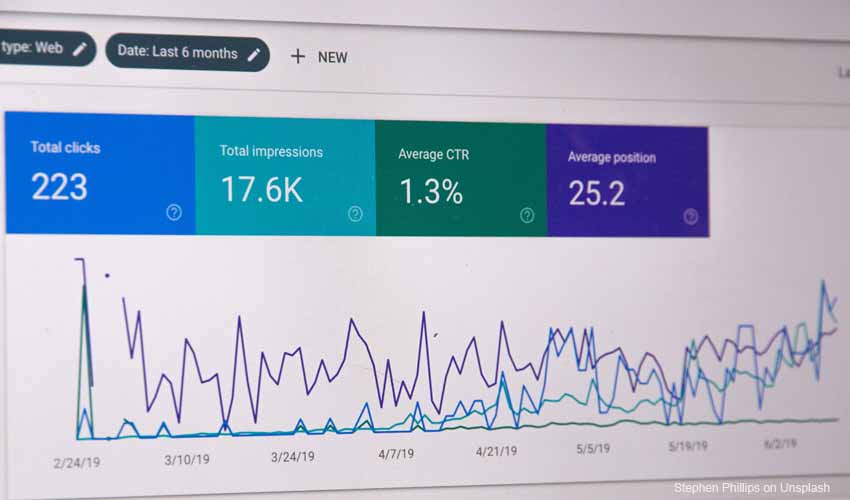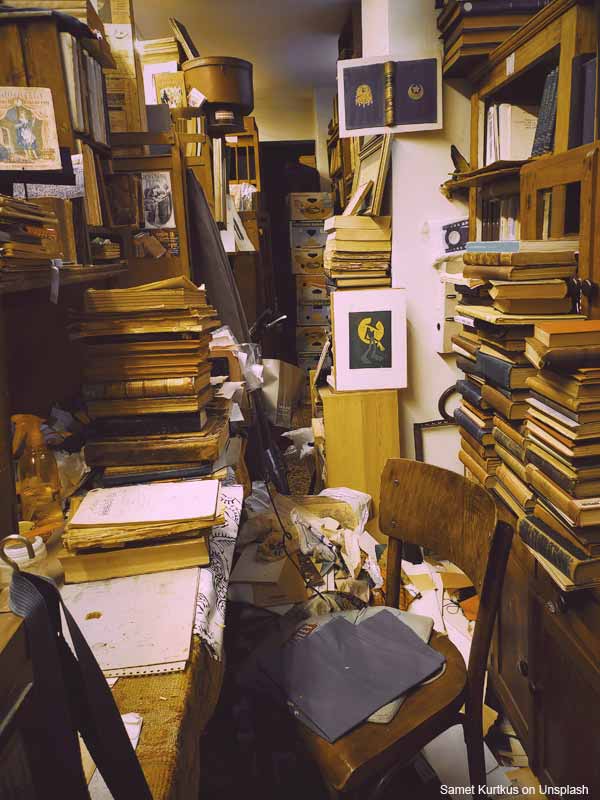Should I Delete Old Blog Posts?
Understanding post content and SEO.
As a veteran nonprofit professional and the operator of Dot Org Web Works, I hope that this article will be helpful to you and your organization’s mission.
The question of keeping or deleting old blog posts (along with certain pages) within your website archive when they are no longer fresh is a question that does not come up as often as it should. For a lot of my clients, “out of sight is out of mind” is reason enough to avoid yet another task. But periodic archive “house cleaning” is important. And your SEO position will depend on your diligence.
Well, should I?
To answer the title question: “Should I delete old posts?” the short answer is yes—but only if they’re irrelevant.
“But wait!” you reply. “Is it not better to just keep old posts going since search engines love websites with lots of content?”
Well, not really.
Indeed, search engines prioritize relevant content. However, they may penalize you for maintaining out-of-date content, especially if you’ve created a newer post with a similar topic. Moreover, keeping a cluttered archive can be taxing on your available website hosting storage. Having many old posts and pages to convert and inspect can make a website makeover more time-consuming and expensive.
With that said, not all outdated posts are to be treated the same way. Here are the basic three types to consider:
1. The evergreen content. This is material that continually provides value to your viewers well after it is initially published. This post you are now reading would be an example of that. Or, a post on the basic principles of nonprofit website design, is also a good example of evergreen content. This type of post should not be deleted, but the content may need to be refreshed from time to time to maintain accuracy. In fact, according to digital marketing guru, Neal Patel, refreshing old content can be very beneficial to your SEO since the item is already indexed, and you won’t need to completely rewrite a replacement post.
2. Salvageable content. This is content that also has a long shelf-life. It could be a post on requirements for housing subsidies in Portland. Or, why WordPress is the CMS of choice for most nonprofits. The overriding information remains very relevant, but specifics always need to be updated. And just like evergreen content, recycled posts tend to be very beneficial to SEO. Your old post’s URL may have backlinks, which you don’t want to lose.
3. Unsalvageable content. This type of post should be deleted from your archive. Obvious examples include special announcements, event promotions, welcoming messages, and those sorts of time-dated articles. Keeping these irrelevant pieces can harm your SEO position.
Conclusion
The best way to remember if a post is worth keeping is to ask yourself “Is this article still relevant?” If it is, and the content is still accurate, then search engines (e.g.: Google) will reward you for it. But if the article is not useful and irrelevant, Google will treat it not unlike a supervisor would treat an employee with an exceptionally cluttered desk and unmaintained file system.
I hope this article has provided valuable insights into blog post management. If you have any questions or want to learn more about our services, please do not hesitate to contact us.