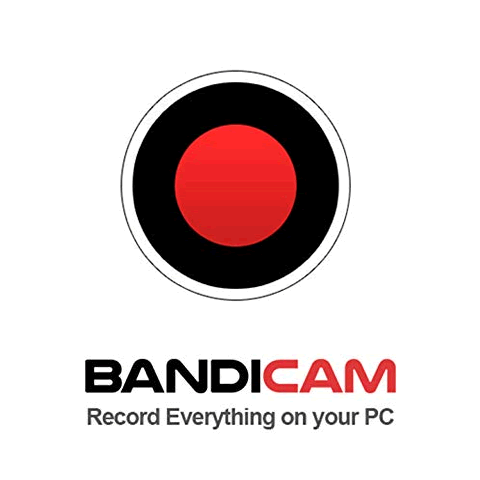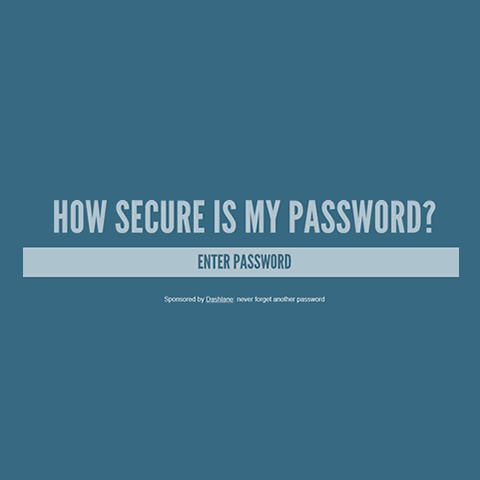Free Apps and Tools for your Nonprofit Organization’s Website
I’m one who is pretty skeptical about “free” stuff, be it free apps or free puppies. I think it is less about being cynical about the quality of the product, but that consumers are inundated with free offers that oftentimes are just a waste of time. Or, the freebie is only free for a limited time. But sometimes the free things offered are really helpful, good enough for the task at hand, and — and, sometimes the item is free on-going. (That is, of course, unless you opt-in for the premium version.)
Listed below is a collection of free website programs and applications that I often use, or have recently come across, to enhance my nonprofit websites. I believe these are darn good alternatives to its paid (fee-based) more known variations. But are they free only to nonprofit organizations? With the exception of a couple, they are available to all.
Anyway, let’s take a look at them, shall we?
Google for Nonprofits/Ad Grants:
For qualifying nonprofit organizations (sorry, schools and hospitals are excluded), Google will allow you to access many of their most well-known services (e.g.: G Suite for Nonprofits) for free, including Gmail accounts, web hosting, Google Maps, and most importantly, their $10,000 per month of free AdWords account. If you can budget the time to work these freebies, you will enjoy some really good marketing and communication tools.
Keywords Everywhere:
This keyword planner and research tool works through your browser as an addon/plugin. It will display the Google keyword search’s monthly “search volume”, the CPC (Google AdWords’ cost-per-click) amount and “competition” data (the number of advertisers that are running ads on AdWords for this specific keyword) so you can make an informed decision on what keywords to brand your pages with. Although Keywords Everywhere once had a free trial, their $1/month plan is darn close. (It’s why I’ve made this app the exception to the “free” status.)
Photopea:
Similar to what Photoshop and Adobe Fireworks offer in their photo editing packages, Photopea can alter and optimize your web images–but without the expense of premium Adobe programs. This online photo editing app requires no downloading of software.
Canva:
Create graphics and visuals for your website with their easy drag-and-drop interface. Canva is free for qualifying nonprofits. See the video at: https://youtu.be/XqYti78riU8 for instructions.
Bandicam:
This is a superb screen capture and screen recording utility that allows you to create tutorials and other on-screen media that you can then add to your website or upload to YouTube.
Hitfilm Express:
Once you’ve created a video, you may need to edit the length, unusable parts, resolution and other settings. Hitfilm Express is a free video editing program with a lot of features and robust editing options.
ApowerPDF:
This is a powerful PDF editor alternative to Adobe’s version. Then you can add text and graphics and existing text, as well as to split and merge pages. Just select the “Launch Online” version to get started.
How Secure is My Password?:
This is a quick and easy tool that evaluates your inputted password and will determine how long it would take for a computer to crack your password. Example: richard5 (5 minutes). Richard5&Dog (34,000 years).
VLC Media Player:
VLC media player is a free, open-source, cross-platform media player that will play nearly any type of video format. It is one of the must-have apps to have on your desktop.
Grammarly:
If you are not sure of your website’s written content’s grammar, try this free browser plugin.
Free Stock Images
Here are a few great sites to grab stock images that are free to use without restriction:
- UnSplash: High resolution, beautiful and soulful images. A real alternative to Getty Images when you are seeking something more unique and less stockish.
- StockSnap: This service offers a vast selection of stock images (ones that have that stock image appeal). They do, however, offer up paid images as well (usually the first level selection).
- Dreamstime Free: Very generic, but often times useful images.
- Pexels: This site offers hundreds of thousands of images that go from stocky looking to that of armature to professional photographer.
- Life of Pix: Similar to the style UnSplash offers, these are stunning, hi-res images that make you want to spend half a day going through.
Worth Mentioning Too
Dot Org Web Works (that’s us) is offering 3 months of free website upkeep and maintenance when you have us redesign your website. Learn more about it here.